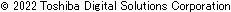Non-WebAPI Connection User guide
Revision: 2.5.0-13372-ad2ab4f6
1 Introduction
1.1 Organization of this document
This document describes how to use the GridDB Cloud non-WebAPI option. The following is a summary of each chapter.
Introduction Chapter 1 describes the organization of this document, terminology, and prerequisites.
About the non-WebAPI option Chapter 2 describes the non-WebAPI option.
Restrictions on the source IP addresses Chapter 3 explains how to specify IP addresses allowed to connect to GridDB using non-Web API.
Settings required to connect to GridDB using the non-WebAPI option Chapter 4 describes the settings required to connect to GridDB using the non-WebAPI option.
Performing connections using the non-WebAPI option Chapter 5 explains how to connect to GridDB using the non-WebAPI option.
1.2 Terminology
Below is an explanation of the term used in this document.
| Term | Description |
|---|---|
| Management GUI | Web application for managing GridDB Cloud. |
1.3 Prerequisites
To use this feature, the following required ports must be available in your network environment:
| Ports to be used |
|---|
| 10001 |
| 20001 |
2 About the non-WebAPI option
2.1 Overview
There are two main methods for connecting to GridDB: WebAPI and non-WebAPI. The latter method called non-WebAPI can be further divided into the following connection methods:
| Connection method | Description |
|---|---|
| Java API | API for dealing with the NoSQL interface in Java. |
| C API | API for dealing with the NoSQL interface in the C language. |
| JDBC/ODBC | library for dealing with the NewSQL interface in Java and C. |
| Python API | API for dealing with the NoSQL interface in Python. |
| Node.js API | API for dealing with the NoSQL interface in Node.js. |
| Go API | API for dealing with the NoSQL interface in the GO language. |
| Cluster operation control command interpreter (gs_sh) | a CUI tool for performing the operations management of the GridDB cluster as well as data operations. |
| Operating commands | a group of commands for performing the operations management of the GridDB cluster. A variety of commands are available for each feature. |
| Export tool/import tool | tools for importing and exporting data. |
Originally, when the source is a network environment in Azure, these connection methods were made available by connecting each network through vNet peering. Starting with V1.6, in GridDB Cloud, some of the connection methods above were made available outside Azure as well.
2.2 non-WebAPI that can be connected
Starting with V1.6, in GridDB Cloud, the following connection methods were made available for connecting to GridDB outside Azure.
| Connection method |
|---|
| Java API |
| C API |
| JDBC/ODBC |
For preparation needed to use these connection methods, see the respective guides.
Java API / C API GridDB Programming Guide
3 Restrictions on the source IP addresses
3.1 Overview
With the non-WebAPI connection, access from all IP addresses is denied by default for security reasons. To allow connection, it is required to explicitly set IP addresses that can be connected.
3.2 How to set IP addresses
IP addresses that can be connected to GridDB can be set using Management GUI. For details, see the "GridDB Cloud Management GUI Reference".
4 Settings required to connect to GridDB using the non-WebAPI option
4.1 Overview
To use non-Web API in GridDB Cloud, it is required to set the destination of connection, and IP addresses that can connect to GridDB in a program. Below is an example of the settings:
Properties prop = new Properties();
prop.setProperty("notificationAddress", "239.0.0.1");
prop.setProperty("notificationPort", "31999");
prop.setProperty("clusterName", "myCluster");
prop.setProperty("database", "public");
prop.setProperty("user", "admin");
prop.setProperty("password", "admin");
prop.setProperty("applicationName", "SampleJava");
Of these settings, this Chapter describes those that are especially required to use the non-WebAPI connection. For details about the items to be set, see the "GridDB Java API Reference."
4.2 Required settings
To use the non-Web API connection in GridDB Cloud, it is required to set the following values to each property:
| Property key | Description | Value to be specified |
|---|---|---|
| notificationProvider | URL of the address provider that is specified when connecting to a cluster configured by using the provider method. | can be obtained from Management GUI by accessing "Clusters"→ "OVERVIEW" → "Notification Provider URL for external connection". |
| sslMode | mode used to determine whether ssl should be enabled or disabled when connecting to a cluster. | Choose one of the three choices. ・PREFERRED (Follow the cluster settings) ・VERIFY (ssl-enabled, server certificate validation performed) ・DISABLED |
| connectionRoute | communication route when connecting to a cluster. | "PUBLIC" |
If "VERIFY" is specified for sslMode, a CA certificate and a path to the CA certificate are required. Obtain a root certificate and an intermediate certificate needed to create a certificate from a site for GlobalSign.
5 Performing connections using the non-WebAPI option
5.1 Overview
This Chapter describes how to perform connections using the non-WebAPI option in GridDB Cloud.
5.2 Performing connections
After completing all the steps described so far, verify the connection to GridDB is established by executing the programs and/or applications you have prepared. If there are no such programs and/or applications, execute a sample program mentioned in the following guides to verify that the connection to GridDB is established.