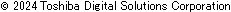GridDB Cloud Release Notes
Revision: 2.1.0-12973-a96d5d04
1 Introduction
These release notes contain release information for GridDB Cloud. They provide the operating environment and a list of reference manuals for using the product. Make sure to read the document before using GridDB Cloud.
Note this document describes the features specific to GridDB Cloud, which constitutes a cloud service offered by GridDB. To learn about the features specific to GridDB, see the "GridDB Release Notes" (GridDB_ReleaseNotes.html).
2 Product overview and changes
This section provides an overview of the product and describes changes made in each version.
2.1 Product overview
GridDB Cloud is a cloud service offered by GridDB.
GridDB is a scale-out, timeseries database targeting big data and IoT systems.
Compared with GridDB used alone, GridDB Cloud has the following advantages:
- Reduced time for the initial introduction of GridDB
- Reduced operational efforts
- Simplified resources improvement to handle an increase in data and processing
- Easy collaboration with cloud native applications
For details on GridDB, see the "GridDB Features Reference" (GridDB_FeaturesReference.html).
2.2 Changes in V2.1
A summary of changes made available in V2.1 is as given below:
[GridDB]
- GridDB (available to both the paid plan and the free plan)
- The version of GridDB has been upgraded to V5.5, resulting in higher service stability.
[Management GUI]
- WebAPI connection tutorial (available to both the paid plan and the free plan)
- A new feature is provided to guide the user to connect to WebAPI. By following the instructions given, the user can create a request command to send to WebAPI.
- Audit logs (available only to the free plan)
- The user can now view database connection logs and SQL execution logs.
- Slow query logs (available to both the paid plan and the free plan)
- The user can now view those logs for SQL queries that took a long time to execute.
[WebAPI]
- Enhanced WebAPI (available to both the paid plan and the free plan)
- In TQL execution API, partial execution mode is now available for the user to divide and run the target transactions in the proper sequence.
- Four types of SQL execution APIs are newly added: DDL execution, DCL execution, DML update run, and DML query execution.
2.3 Changes in V2.0
A summary of changes made available in V2.0 is as given below:
[Plan]
- Free collaboration environment plan
- A free plan is now supported for you to use the collaboration environment for free. Unlike a plan for an existing standard three-node configuration or a single-node configuration in which a dedicated environment is used, the free collaboration environment plan is a plan in which a single environment is shared among multiple users. You can use the collaboration environment with an unlimited usage term.
[GridDB]
- GridDB (available to both the paid plan and the free plan)
- The version of GridDB has been upgraded to V5.4. As a result, more precise time expressions are allowed by adding the TIMESTAMP type with precision specifications. A new feature related to aggregation and interpolation operations is also available.
[Management GUI]
- Node monitoring (available to both the paid plan and the free plan)
- Past data can now be displayed in charts as part of the feature to display resource usage including CPU and memory usage in charts.
- Regular export (available only to the paid plan)
- Multiple containers can now be specified from the dialog during the addition of a schedule.
2.4 Changes in V1.6
A summary of changes made available in V1.6 is as given below:
[GridDB]
- GridDB
- The version of GridDB has been upgraded to V5.2, which has contributed to improving service stability.
[Plan]
- non-WebAPI connection option
- A paid option is now supported for accessing GridDB from networks outside Azure without using WebAPI.
- This option allows to connect to a node from networks outside Azure, using GridDB's native API (for Java and C), and GridDB JDBC and ODBC.
- Database compression option
- A paid option is now supported for compressing database files to write data to.
- This option allows to reduce disk usage by database.
[Management GUI]
- Regular export
- It is now possible to add an export schedule by uploading a CSV file.
- This is the only way to specify multiple containers for export.
- GridDB access control
- This is a feature made available by purchasing a newly added paid option called "non-WebAPI connection option."
- This feature makes it possible to specify an IP address that allows a non-WebAPI connection to GridDB.
- This is a feature made available by purchasing a newly added paid option called "non-WebAPI connection option."
2.5 Changes in V1.5
A summary of changes made available in V1.5 is as given below:
[Plan]
- BigQuery collaboration option
- A paid option is now supported for collaborating with BigQuery by exporting GridDB data at a specified interval as a csv file. Using this option will allow you to use the regular export feature of the management GUI.
- The exported data can be used for data analysis in collaboration with GCP BigQuery.
[Management GUI]
- Regular export
- This is the feature that will be available by purchasing the newly added option "BigQuery collaboration option". This feature allows you to:
- Set a container within which data is exported and intervals at which data is exported.
- Save exported csv files in Azure Blob Storage.
- Select one of the following two export methods:
- delta output method: method of outputting only delta data within a container using timeseries information.
- all data output method: method of outputting all the data within a container.
2.6 Changes in V1.4
A summary of changes made available in V1.4 is as given below:
[GridDB]
- GridDB
- The version of GridDB has been upgraded to V5.0.
[Management GUI]
- Data backups
- An optional feature for data backups is now supported for a fee. This feature allows you to:
- Retrieve backups of data using backup schedule settings.
- There are two types of schedule currently available: "time interval" and "fixed time."
- Restore data by specifying the backup stored and restore data from them.
- Enable automatic log backup and restore the latest data in the event of data loss due to a disk failure.
- An optional feature for data backups is now supported for a fee. This feature allows you to:
- Export and import
- Files on the local disk can now be selected for import to upload them.
- CSV output
- Data retrieved on the following four screens can now be exported to a CSV file:
- node management screen
- cluster monitoring screen
- query screen
- logs screen
- Data retrieved on the following four screens can now be exported to a CSV file:
- Access control to WebAPI
- You can now allow or deny access to WebAPI by specifying the IP address from which the connection originates.
- Compatibility with GridDB V5.0
- In GridDB V5.0, some of the functions and parameters available in previous versions have been removed. Some screens have been fixed to incorporate those changes. For details about the removal, see the "GridDB Release notes" (GridDB_ReleaseNotes.html).
- Bug fixes
- An issue where higher values than the actual usage is shown on the memory usage chart has been fixed.
[Data collaboration feature]
- WebAPI
- Specifications have been changed to deny all access to WebAPI by default. If you have been using Web API without access control, change the settings either to grant proper access or to allow all access using the management GUI.
2.7 Changes in V1.3
A summary of enhancements made available in V1.3 is as given below:
[Management GUI]
- Node settings
- The feature to validate memory settings in the node settings change screen has been enhanced. This feature has enabled to efficiently check both the current and future memory settings and hence to easily tune GridDB.
[Data collaboration feature]
- Logstash
- An output plugin for the data collaboration tool Logstash now supported. It is now possible to transfer data to GridDB using Logstash.
- Azure IoT Edge
- Now available are the guide to data collaboration with GridDB using Active IoT Edge, and a sample program for Azure IoT Edge. This made it possible to more clearly see a flow in which data is transferred from an endpoint device to GridDB through Active IoT or Active Functions.
[Plan]
- Data backup
- The feature to create a backup on a regular basis is offered as an option plan. It is now possible to restore data to a backed up point.
- Reduction in the number of nodes
- It is now allowed to delete nodes. This made it possible to reduce usage charges by deleting unnecessary nodes.
[Availability]
- Availability zone
- Availability zones are supported. This improved the fault tolerance of GridDB Cloud.
2.8 Changes in V1.2
A summary of enhancements made available in V1.2 is as given below:
[GridDB]
- GridDB
- Users can now use GridDB V4.6.
[Management GUI]
- Node settings
- Users can now change the node settings. This makes it easy for you to tune GridDB.
- VNet peering
- Users can now delete VNet peering.
[Data collaboration feature]
- Telegraf
- Users can now use the Telegraf output plugin. This has enabled users to transfer data to GridDB using Telegraf.
[Data visualization feature]
- Grafana
- Users can now use the Grafana input plugin. This has enabled users to visualize GridDB data using Grafana.
[Data analysis feature]
- Power BI
- Users can now use Power BI to analyze GridDB data.
[Plan]
- Plan change
- Users can now change their GridDB Cloud plan.
2.9 Changes in V1.1
A summary of enhancements made available in V1.1 is as given below:
[Management GUI]
- Japanese support
- Japanese is now supported as the displayed language.
- Language change
- Users can now change the displayed language.
- Uniform login screen
- The same login screen is now made available for all tenants.
- TQL
- In the query execution window, users can now run TQL statements.
[Data collaboration feature]
- Web API
- Users can now communicate with GridDB through Web API. This has enabled users to collaborate with user applications without an Azure account.
- Collaboration with Azure Functions
- By using Azure Functions, users can now communicate with GridDB Cloud.
[Tool]
- Sizing tool
- Users can now access a sizing tool for GridDB Cloud. This makes it easy for you to select the most appropriate plan according to your use case.
[Plan]
- Consistent amount of storage across all plans
- The amount of storage is now 1 TB across all plans. Note that the amount of storage available can be added by option.
2.10 Changes in V1.0
This is the initial release of GridDB Cloud.
3 Operating environment
The operating environment for Management GUI is as follows:
| Supported OS | Windows 10 |
| Supported browsers | Google Chrome (version 119), Microsoft Edge (version 119). [Note]: Do not turn off JavaScript. |
| Network | The environment that can connect to the Internet (broadband line recommended) |
| Recommended screen size | 1920x1080 |
4 Manual
GridDB Cloud documentation consists of the following manuals. For a list of GridDB manuals, see the "GridDB Release Notes" (GridDB_ReleaseNotes.html).
| Title of the manual | Target readers | Description |
|---|---|---|
| GridDB Cloud Quick Start Guide | First-time GridDB Cloud users | This manual explains the product overview and easy procedures for using GridDB Cloud. |
| Management GUI Reference for GridDB Cloud (For paid plan) | GridDB Cloud users who sign up the paid plan | This manual explains Web applications that perform various operations of GridDB Cloud. |
| Management GUI Reference for GridDB Cloud (For free plan) | GridDB Cloud users who sign up the free plan | This manual explains Web applications that perform various operations of GridDB Cloud. |
| FluentD Output Plugin Guide | Users who want to transfer data to GridDB using FluentD | This guide explains how to use the output plugin for the data collaboration tool "FluentD". |
| Embulk Output Plugin Guide | Users who want to transfer data to GridDB using Embulk | This guide explains how to use the output plugin for the data collaboration tool "Embulk". |
| Telegraf Output Plugin Guide | Users who want to transfer data to GridDB using Telegraf | This guide explains how to use the output plugin for the data collaboration tool "Embulk". |
| Logstash Output Plugin Guide | Users who want to transfer data to GridDB using Logstash | This guide explains how to use the output plugin for the data collaboration tool "Logstash". |
| Azure IoT Edge Collaboration Guide | Users who want to conduct data collaboration using Azure IoT Edge | This guide explains how to work with Azure Functions. |
| Azure Functions Collaboration Guide | Users who want to conduct data collaboration using Azure Functions | This guide explains how to work with Azure Functions. |
| Grafana Input Plugin Guide | Users who want to visualize GridDB data using Grafana | This guide explains how to use the input plugin for the data visualization tool "Grafana". |
| Power BI Collaboration Guide | Users who want to analyze data using Power BI | This guide explains how to work with Power BI to analyze data. |
| Non-WebAPI Connection User guide Guide | Users who want to connect to GridDB Cloud from networks other than Azure without using WebAPI | This guide explains how to connect GridDB Cloud from networks other than Azure without using WebAPI. |
| Data export tool guide | Users who want to retrieve data from GridDB Cloud | This guide explains how to use the data export tool provided by GridDB Cloud. |
5 Notices and limitations
This section provides particular notices and limitations you should review and understand before using the product.
5.1 Notices
There is nothing in particular.
5.2 Limitations
| No. | Summary | Description |
|---|---|---|
| 1 | If the number of nodes is equal to or greater than four, part of data becomes inaccessible in the event of an availability zone failure. | To improve availability, GridDB provides data redundancy by configuring the master and backup masters and maintains multiple nodes. While GridDB uses three types of availability zones, the master and backup masters may be placed in the same availability zone if the number of nodes is equal to or greater than four. In such a case, both the master data and backup data become inaccessible in the event of an availability failure. |
6 Trademarks
- GridDB is a registered trademark of Toshiba Digital Solutions Corporation in Japan.
- Microsoft and Azure are registered trademarks of Microsoft Corporation in the United States and other countries.
- All other product names are trademarks or registered trademarks of their respective owners.